How to move Outlook Emails, Contacts and Calendars to Mac Mail?
Do you have plenty of emails, contacts, and calendar entries in your Mac Outlook that you want to move to Mac Mail? Then you must be wondering how you can do that. Luckily, there’s no shortage of solutions and tools move emails, but those methods often don’t include calendar and contacts.
Move Outlook Emails, Contacts and Calendars to Mac Mail
For example, you can drag the folders from Mac Outlook into your desktop. This will turn them into standard MBOX files automatically. MBOX is supported by Mac Mail and can easily be imported. But the same technique can’t be used for contacts and calendar data.
Similarly, you can export the contacts into comma separate values or csv through Outlook’ internal export feature. CSV is a generic file for contacts. You can also use the export feature to archive both contacts and calendar data to other files. These are generally supported in Mac Mail.
But the problem with all that they are not just the most effective way of migrating data. Every one of those techniques require a lot of manual effort and cannot be done in a one complete smooth step.
For dragging email folders, you have to do it one by one for each folder and therefore. The folder hierarchy isn’t preserved. You also have to migrate contacts and calendar entries separately. After all that, you still find the results filled with errors like the images are missing or the Unicode text characters are damaged, email address appear to be broken, the metadata and headers information is missing, and many more errors like these.
An IT expert knows that this is not a way to move Outlook emails, contacts, calendar entries, and all other information associated with them to Mac Mail.
Moving Outlook Emails and Other data to Mac Mail is Easy
Fear not. If the above solution sounds too complicated and tedious, you are going to not have to face it. The tool we have talked about below is a complete solution for moving all your Mac Outlook data to Mac Mail in one simple process.
The tool takes all the data pieces into consideration. Not just emails, contacts, and calendar, but also every little detail and metadata that is attached to them.
So, for example, this tool converts all the graphical components, Unicode text characters, header information, email attachments, text formatting information, folder hierarchy, email addresses, nested emails, and everything else that’s stored in Outlook database.
Best Tool to Move Outlook Emails to Mac Mail
The tool is called “OLM Extractor Pro”. As the name suggests, it works by converting OLM files to the Mac Mail compatible files. Therefore, you no longer need to either drag the folders from Outlook to desktop to get MBOX files or use any other manual system of data conversion because “OLM Extractor Pro” does it all for you. Just archive your Outlook data into OLM file and load it into this tool and you are done.

It even handles multiple OLM Files to Mac Mail conversion in a single attempt. It makes a big difference for large businesses to move a massive number of files without exhausting their precious time.
Once the conversion is finished, you can simply import those files back to Mac Mail and you will get every email, contacts, and calendar entry moved with precision without any data integrity error.
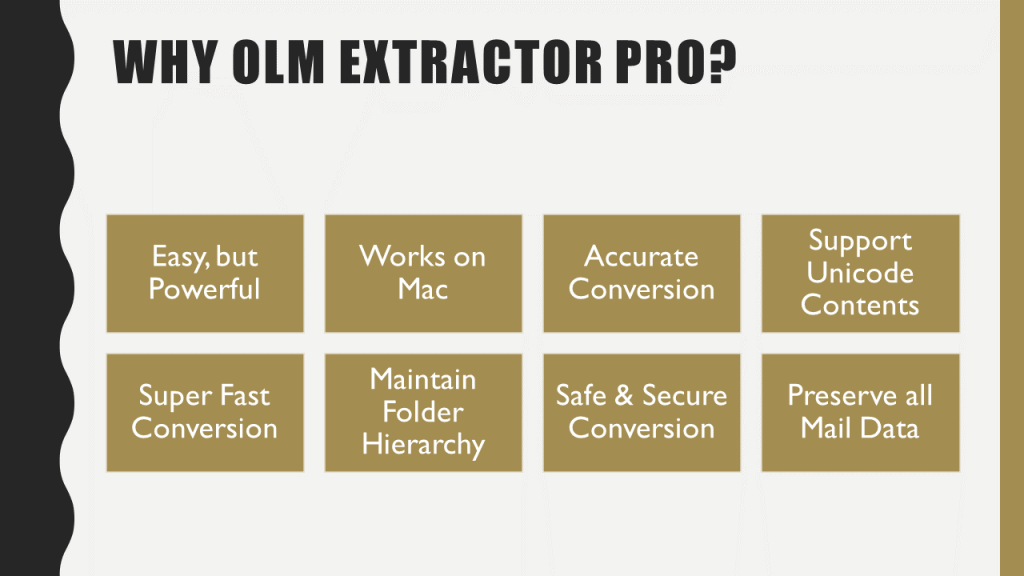
Get it today
“OLM Extractor Pro” comes with several licenses for users with varying needs, like personal or in a large scale. It is also available for free to let users try it out before getting the paid license. You can click the link here to go directly to the download page. The setup file is small and the installation is simple and takes no more than a minute or two.

To move Outlook emails, contacts and calendars to Mac Mail, get ‘OLM Extractor Pro‘ today.
