How to Convert OLM to Apple Mail Like it’s a Piece of Cake!
How to convert OLM to Apple Mail
It’s a bold statement to make that you can convert OLM to Apple Mail like it’s a piece of cake. Email migration can be one of the most difficult jobs. Specially when it comes to converting OLM to Apple Mail. The data conversion between OLM and Apple Mail is trickier because of how varying the structures of the data files are. It is challenging to get it right.
And yet, “OLM Extractor Pro” from USL Software does make that claim. The reason is that USL Software has cracked the algorithms and design factors to make this a flawless, efficient task, like it’s a piece of cake.
Here’s how to convert OLM to Apple Mail using ‘OLM Extractor Pro’:
But first, if you don’t have OLM files, you need to archive Outlook 2011 / 2016 data to OLM files. Here’s how: Click ‘Export’ on the tools tab (or go to ‘File’ for the same thing). Select the accounts to archive (mail, contacts, or calendar), choose the location to save the OLM file, and click ‘Finish.’ This is the OLM file we need in “OLM Extractor Pro.”
- Step 1: Launch “OLM Extractor Pro” and click on “Add OLM” and select the OLM file (or files) you want to convert.
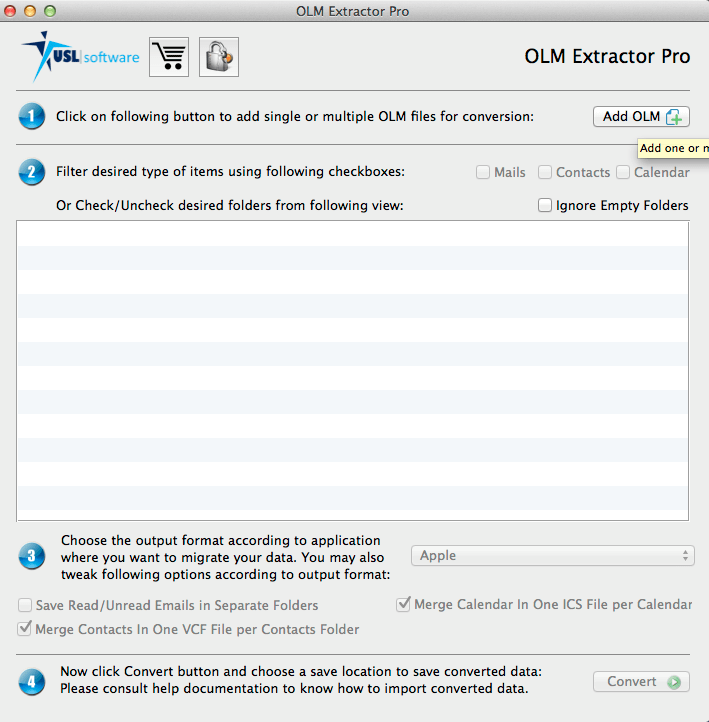
- Step2: Check the folders you need to convert (untick for excluding). You can also filter folders here or even ignore all empty folders in a single click.
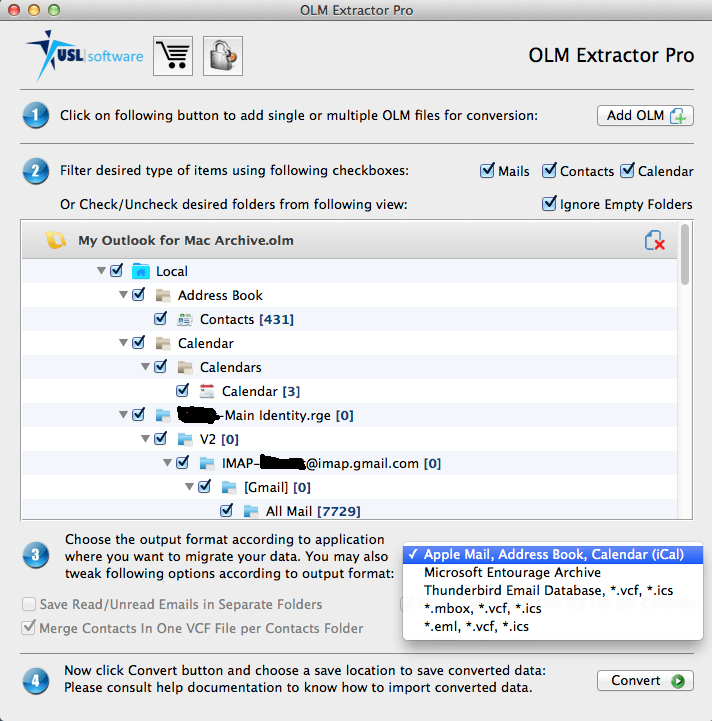
- Step3: Choose “Apple Mail, Address book, Calendar (iCal)” option from the list of all available output formats (such as Entourage, Thunderbird, etc.).
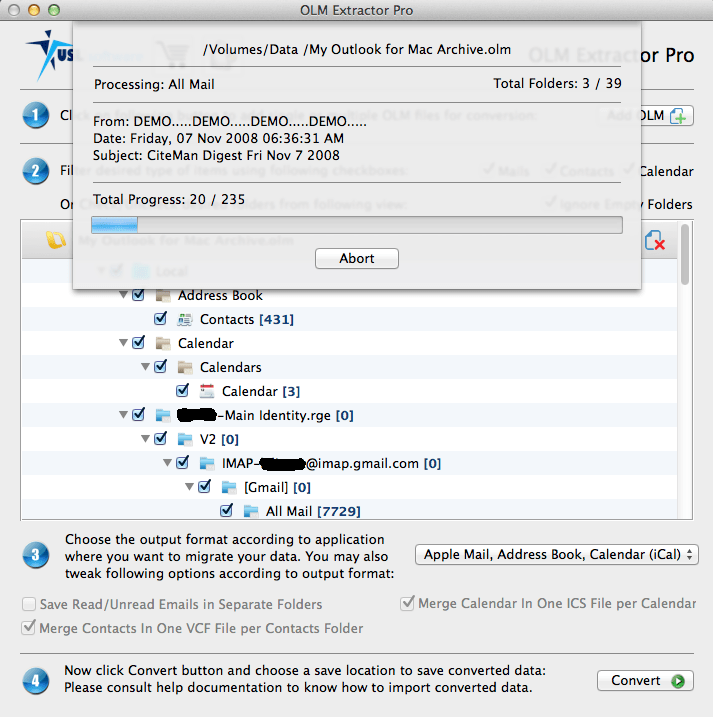
- Step4: Check settings: save read/unread emails in different folders, merge contacts in VCF file, merge calendar entries in ICS file, and set them according to your preferences.
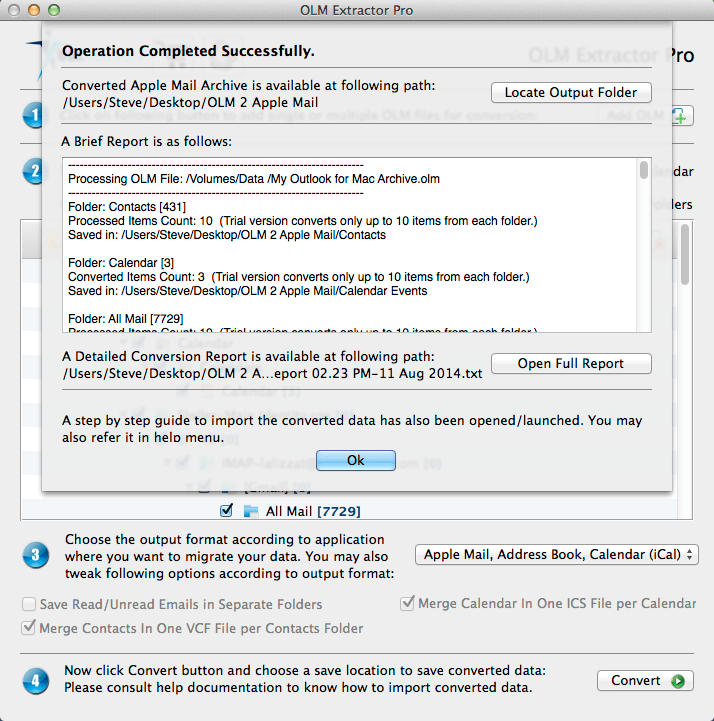
- Step 5: Click ‘Convert‘ to start the conversion process. Once finished, you can use the converted MBOX file to import them into Apple Mail.
These are the simple five steps needed to convert OLM to Apple Mail. “OLM Extractor Pro” has reduced/simplified this process considerably. Take for instance, the manual drag-and-drop method; it is quite lengthy, tedious, and inaccurate. You no more has to deal with such inefficient methods again.
Download the trial edition today. It converts ten items per folder but allows access to all other features.
The tutorial (How to Convert OLM to Apple Mail) helps you to migrate emails, contacts, calendars etc using OLM Extractor Pro from Mac Outlook 2011 / 2016 to Apple Mail.
