Both Outlook Mac and Apple Mail supports VCF format for storing contacts. And while there is an official feature to export and import contacts without any other utility, it is not very effective. If you have many contacts in different folders, you are better off with a dedicated tool that can deliver productive migration of contacts from Outlook Mac to Apple Mail.
Get Contacts from Outlook mac to Apple Mail
Presenting “OLM Extractor Pro” here, it serves your needs of migrating everything from Outlook Mac to other clients, including contacts, mails, and calendar. It is also simple to use thanks to the graphical interface that guides through each step of the way. The tool is developed by USL Software and is a game changer for Outlook to Apple Mail conversions.
Here is how you convert your contacts along with the emails correctly:
- Archive the Outlook data to OLM files
- Open “OLM Extractor Pro” if you have installed it. (you can use the free trial mode if you want to see how it works)
- Click on Add Olm and select the files from the step 1
- Check if all the folders you want to convert are selected. You can use the filter options to filter out mails, contacts, or calendar data.
- Click ‘Convert’
Move Mails, Contacts & Calendars
“OLM Extractor Pro” also gives you a choice to merge all contacts to a single VCF file per folder. This is quite valuable addition to those who many contacts. With traditional methods or any other ordinary tool, you will be stuck with countless VCF files, one file for each contact. There is nothing wrong with it as such, but it is a very inefficient approach to either migrate contacts or to have them as a backup. Much more convenient to store everything in a single file.
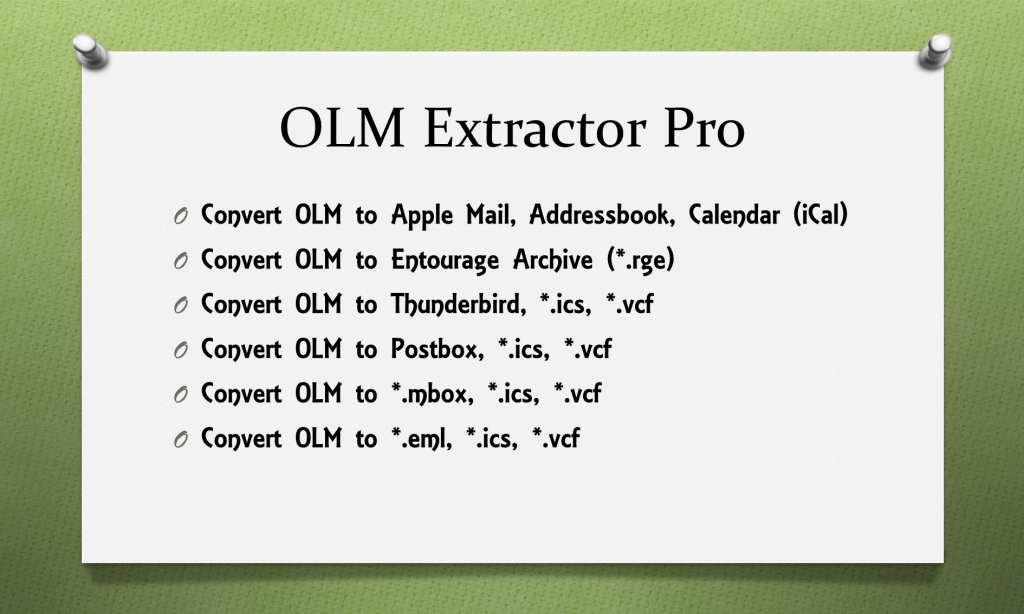
Also, “OLM Extractor Pro” can convert mails to your chose output format (MBOX or Mac Mail if you are moving to Apple Mail), and calendar data to ICS file. ICS is a standard file to store calendar events and is applicable in many programs.
If you are also trying to migrate emails, there is no better accuracy than this tool offers. It extracts every little byte of information. From your headers to metadata to large attachments to graphics to everything else, you will never find a single component missing.
Get it to move contacts from Outlook Mac to Apple Mail
The tool is also known for the dedicated support to get the folder hierarchy right. More often than not, many tools damage or modify the structure of your folders, the way they are arrangement. Never worry about that anymore!
This is a quickest route to get your data exported seamlessly. You can compare this approach with any other solution that is available today and you will see it for yourself. The free trial mode is available to download. It works for ten items per folder and you get to see the features from up close.
