So, you are moving to Thunderbird client, but your data in OST files have no direct way to migrate. You must be looking for a smart way to import OST to Thunderbird in Mac.
Import OST to Thunderbird Mac & Windows
Unfortunately, Thunderbird has no native option for importing OST file. In fact, OST file cannot be used that way, even in the client for which the file is a native data file format, Outlook Windows. Nor does Outlook offer any way to extract data from OST to be used with other software. This leaves you with only one choice: to convert it into the appropriate format.
But the problem is that the myriad of solutions readily available online tend to not process many of the information that can be inside OST. Such information is intricate and complex for a substandard application to process and convert.
Let’s discuss a surprising easy solution that puts a stop to such flawed and poor approach to data migration.
The Application, You Need
The application we are interested in is called ‘OST Extractor Pro.’ It trumps over all other apps for importing OST to Thunderbird because of many reasons, but the most significant of them is its capacity to deliver a 100% precise output copy. Whatever contents you have in OST will get picked up for conversion into Thunderbird. This is not a common feature you will find in most such converters.

Especially today, emails have become incredibly complex communication platform. They are not used merely for transmitting a text message but also to share files and a lot more, including contacts, calendar, and notes.
The protocols that enable this communication mode are getting complicated each day, resulting in more efficient form of data-sharing. From security to flexibility of formatting the text, emails carry a lot more information than they did in the past. And all this improvement can make it harder for email migration tools to keep up with the richness of contents and to retain all the structure/metadata during transition from one format to other, like OST to Thunderbird.
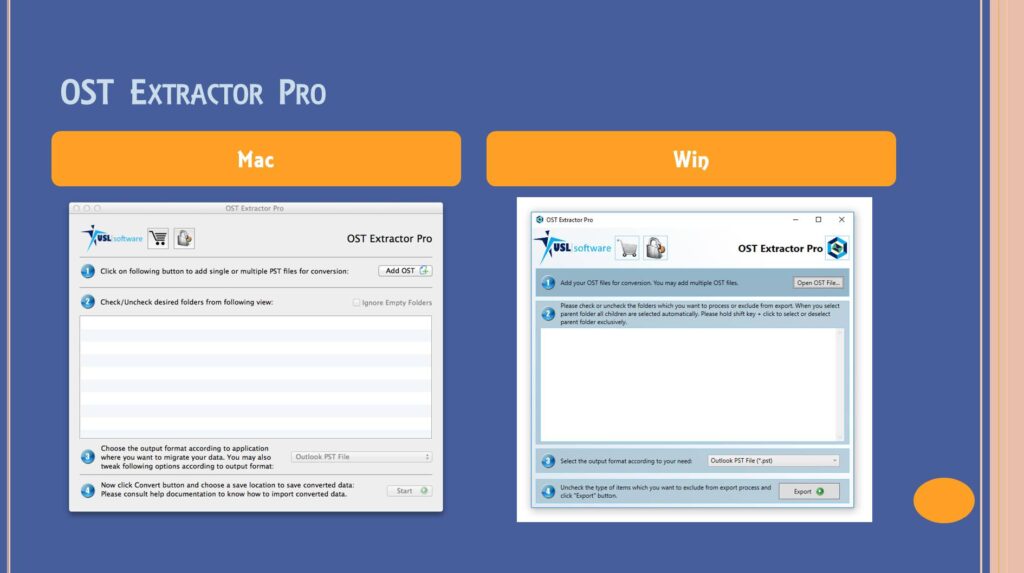
Preserve You Data
“OST Extractor Pro” enables a cutting-edge algorithms and procedures to protect all kinds of data within the files, but more than that, it can also map the exact structure or hierarchy of things. This includes, most importantly, the arrangement of your mailbox folders, which is the first thing that gets misplaced.
Another example is images or any graphical part of email messages. Many embed images like photos, graphs, icons, logos, etc. within the message of the emails. HTML formatting can be heavily laded with graphical components. And it’s also very vulnerable part of a database during the transition phase. When a converter built without any protective algorithms, such graphical information can be lost, or only partially converted.
Convert Unicode Data, As Is
There are many complex pieces of an email database puzzle, and only a truly professional application can put them together. A professional application like ‘OST Extractor Pro,’ with calibrated algorithms, targeted logic for Unicode and graphical parts, and many more features of the same nature.
Super Simple, Ease of Use
And to top it all off, it is designed to make the job uncomplicated for non-experienced users. You no longer need to go off on a tangent to find in-depth information as a first step to even begin. Simply download and launch “OST Extractor Pro,” and you can begin importing OST to Thunderbird with an intuitive ease the likes of which is not offered by any other approach or converter.
There is a demo version for interested users to download for free before getting the full versions. It comes in both versions for Windows and Mac OS X systems.
Read more: https://www.ostextractorpro.com/import-ost-to-thunderbird/
