How to Convert OST to Thunderbird – Quickest and Safest Way You Will Ever Find!
How to convert OST to Thunderbird
OST file is an excellent format for Outlook Windows due to variety of reasons, but mainly being easy offline access to emails while also being able to sync changes to the servers. It’s a file not used for backup. OST only works in conjunction with the email account of IMAP or exchange.
But there are cases where the seamless performance of OST, email account, and Outlook as client can be off the tracks. Not surprising, the common causes are virus attacks, or network failure, or hard ware failures. In these scenarios, this link can be broken. The data in OST file become inaccessible.
You cannot open OST directly with Outlook. You also cannot use it with any other client or software. There is not much use of OST file outside of Outlook internal functions, making an isolated OST file “lock” the contents within it with no way to access it, except converting it to the required format.
Converting OST file to the desired format allows users to import the inaccessible content to other clients. You can also convert OST to PST and use it in Outlook Windows.
Considering you are reading this post; you want to convert OST to Thunderbird. Which means you have data inside OST that you want to migrate into Thunderbird client.
Converting OST to Thunderbird
So, let’s get to the heart of the discussion here: how exactly to do that? How to convert OST files data into Thunderbird, and to do so in a way that doesn’t damage the data, delivers comprehensive results, and keeps your productivity from dwindling?
The convincing answer you need is through OST Extractor Pro, a Windows and Mac platform software application that offers quick and seamless conversion of OST files to multiple formats, including Thunderbird.

So, what are some of its most unique features that help everyone migrate data like a professional:
The Interface
The most important aspect, the one that often makes the biggest difference, is its user interface. The simplicity shines right from the very first instance you start using it. Through a very diligent design phase, the developers simplified the entire process, so that even a complete beginner and a home user can get the results like a professional.
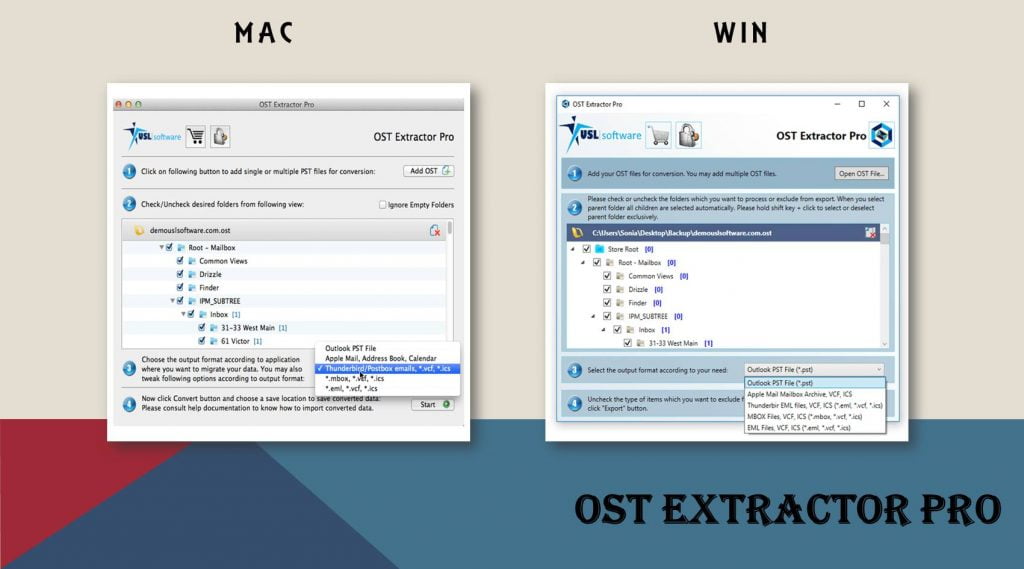
Data Accuracy
One of the reasons why people get intimidated by email migration tasks like OST to Thunderbird is the likely outcome of incomplete conversion, leading up to data inaccuracy and loss of data integrity. Missing components like images, metadata, and headers are often the results of OST conversion through ordinary means. But ‘OST Extractor Pro’ puts a definite stop to that. It can pick up on every little item inside the files and convert them to the desired format of your choice (which is Thunderbird in this case) without any gaps or errors.
Avoids folders restructuring
Many OST to Thunderbird conversion tools fail to keep up with the complicated folder hierarchy many modern-day users have. It’s not uncommon to arrange emails in fodders and sub-folders within them, making up for a very complex structure, but the one that helps tremendously in making sense of hundreds of emails received every week (or even every day for some). Only “OST Extractor Pro” avoids any restructuring of this hierarchy and keeps everything within its original placement. This is a feature that is often overlooked by many OST migration software but can make the biggest impact on the overall results and the experience.
Unicode & other details
Specially written algorithms for special characters and for few complex languages, like Chinese. Chinese (and other variants like Japanese and Korean) use double-byte characters to encode a single graphical character, as opposed to English which uses a single-byte. “OST Extractor Pro” brings a sophisticated support for the entire range of languages and scripts within the Unicode standard. It’s a universally used text encoding standard that has helped in standardizing how text on digital platforms are represented.
Many OST to Thunderbird migration tools only convert ASCII and other protocols, making it a huge debilitating factor for people with Unicode content. Not anymore. Whatever is stored in your OST files will get converted, no matter which language it uses. And this applies not just for the text that is inside the main email messages, but also in other places that are usually move intricate to process, such as headers, metadata, links, email addresses, and so on.
Convert OST to Many Other formats
There are tons of other aspects of ‘OST Extractor Pro’ that immediately puts it on the top of solutions regarding this task of converting OST to Thunderbird. At this point, it is worth noting that you can use it for OST to PST, to Apple Mail, to Postbox, to MBOX, and to EML files conversion as well. It is not just OST to Thunderbird app.

Other features
Here are some more impressive functionalities that elevate the experience of a task that otherwise make even an expert anxious:
- You can ignore all empty folders in a single click.
- You can select more than one OST file and have them all converted to Thunderbird in one go, without noticing any change in performance or stability.
- Speaking of performance, speed is a big factor. The tool has smart processing logic that doesn’t get interrupted, making it easier to convert even the big files in no time.
- It’s cross-platform: available for Mac OS and Windows operating systems.
- Supports OST files from all Outlook versions, from 97 edition and all the way up to Office 365 and Exchange
Round the clock support makes it easier to resolve any unseen complicated scenarios specific to your database. The support team is quick to response and can even lend a hand directly via TeamViewer to make it a lot easier on you. You can reach to them via email or even chat.

The USL Software & Related Products
The company that developed it – USL Software – has a fair share of excellent email migration tools in their arsenal that can make even the most seemingly complicated task into a seamless task applicable in any scenario and fitting all kinds of users. One other tool is “Mail Extractor Pro,” with equal proficiency and power as the one discussed here, “OST Extractor Pro.”
OST Extractor Pro Website: https://www.ostextractorpro.com/
Mail Extractor Pro Website: https://www.mailextractorpro.com/
Just like OST Extractor Pro is for Outlook OST to Thunderbird migration, you can use “Mail Extractor Pro” if you ever need to export the emails from Thunderbird into Outlook. It does so by converting the Thunderbird into PST files.
Both ‘OST Extractor Pro’ (for Outlook OST to Thunderbird) and ‘Mail Extractor Pro’ (Thunderbird to Outlook PST) are available to try out for free.