Convert Outlook 2011 to MBOX – The Approach of Professionals Now in Your Hands!
Convert Outlook 2011 to MBOX, VCF and ICS
If you think converting Outlook 2011 to MBOX is incredibly hard, think again. In this quick post, we will let you know of how professionals now convert Outlook 2011 to MBOX files and achieve far better results than ever possible.
Through inefficiently and incorrectly built converters, it was always a little out of reach for users to convert data without seeing horrendous sight of data loss. No one wants to migrate email data only to end up seeing that the important clients details, email addresses, or other such details were not converted correctly.
And that’s not even the worst case scenario. It’s when you think the data is converted cleanly but you notice missing items when it’s late.
So, how can you avoid all that?
How can you quickly and without facing the horrors of losing important client details from your database?
The answer lies with “OLM Extractor Pro.”
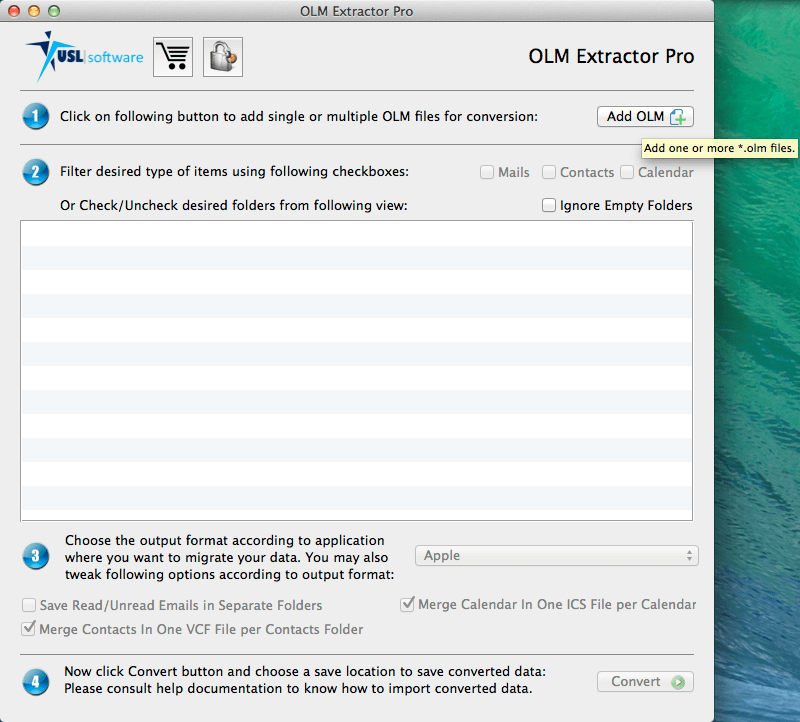
It’s a software application with smartly written algorithms that works perfectly during conversion. It is able to convert each and every single item from Outlook 2011 OLM files to MBOX. The regular converters fail to reach to every single part of the files and thus end up not converting certain details. That’s not the case with this one.
Best Outlook 2011 to MBOX Converter
This excellent Outlook 2011 to MBOX converter also features a very simple UI that anyone can use. Because what’s the use of all the nice features if a general user finds it overwhelming to implement those features. And yet that’s the case with conventional solutions where they either lack proper features or they overwhelm users with poorly implemented interfaces.
The tool we are talking about here not only has triumphed over interface and data accuracy, but also over giving users enough control and flexibility wherever possible to let them convert data according to their needs.
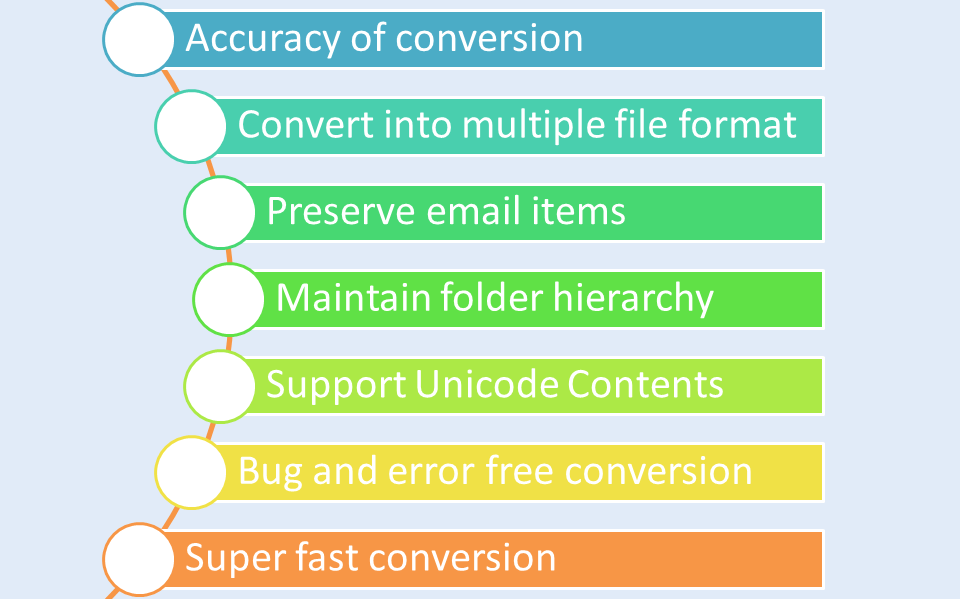
For instance, in a simple file converter, you’d never find option to manage the folders for converting by including or excluding them by simple ticking the boxes. Or most converters never have any option to deal with contacts data and calendar data entries; they simply convert emails. This tool will convert all your contacts data file and calendar data file to *.vcf file and *.ics file respectively. It even lets you choose to merge contacts per folder a VCF (Single *.vcf file) and calendar entries per folder to an ICS file (Single *.ics file), as opposed to converting each entry into an individual file and creating unnecessary large amount of files.
Here’s the some features
Features like those have made this converter the most optimum approach to move data from Outlook 2011 to MBOX. It’s what most professionals use and recommend for best results.
- Supports non-English text conversion as well.
- Keeps your folder hierarchy preserved.
- For Read and Unread email, It has an option to save them in separate folders.
- Also converts OLM files to Apple Mail, Thunderbird, Entourage, and EML files.
- Works extremely fast.
- Supports batch conversion of multiple OLM Files.
- Converts metadata, headers, email attachments, and other details correctly.
- Backed up by 24×7 tech support in case you need any help.
It goes by the official name of “OLM Extractor Pro” and is offered by USL Software.
Download it to convert Outlook 2011 to MBOX
Get the trial file and install it now to check out everything in detail. You can activate to full version using any of its several licenses suited for different needs.
Click here to download ‘OLM Extractor Pro‘ to convert Outlook 2011 to MBOX file format.
